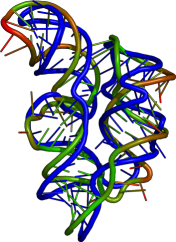Rosetta compilation and installation¶
rna_predict relies on a few modifications of the Rosetta source code to work.
Get Rosetta¶
Download Rosetta from the official website. The latest set of patches targets build 2015wk19 so it’s advised to get a fairly recent weekly build.
Apply patches¶
The needed patches are included in the contrib/rosetta_patches directory.
To apply them cd to the unpacked Rosetta source and run:
patch -p1 < /path/to/patches/*.patch
If they don’t apply cleanly, for example when targeting a newer version of Rosetta, they need to be applied manually. The changes are only minor so it should be possible to do without much effort.
Build and install¶
Build Rosetta normally according the official documentation.
PATH setup¶
rna_predict needs to find the Rosetta binaries as well as some of the helper scripts from the tools package.
Also, rna_predict does not specify the -database parameter when invoking Rosetta commands, so the database needs to reside in the default location or the ROSETTA3_DB environment variable needs to be set correctly.
The following lines in .bashrc or similar should be sufficient to make everything work:
export ROSETTA3_DB=/path/to/rosetta_database
export RNA_TOOLS=/path/to/rosetta_tools/rna_tools
export PYTHONPATH=$PYTHONPATH:$RNA_TOOLS/bin/
export PATH=$PATH:/path/to/rosetta_source/bin:$RNA_TOOLS/bin